This section focuses on one of Excel’s most powerful tools: PivotTables. Participants will explore all aspects of PivotTables, including creating a PivotTable; using the contextual tabs; pivoting, summarizing, and analyzing data; formatting the PivotTable; and using external data with a PivotTable. This section also includes information on Slicers (a new feature that lets users analyze and interpret pivoted data with ease) and the classic PivotTable frame (used in Excel 2003 and earlier). The session will conclude with a comprehensive introduction to integrating data with PowerPivot and creating a PivotTable from that data.
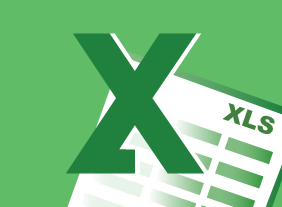


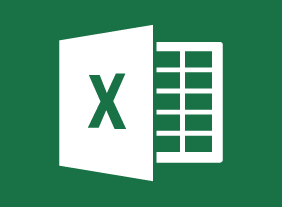
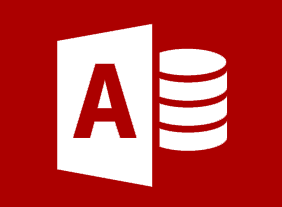
Reviews
There are no reviews yet.